How to import an OVA template into Hyper-V
Suppose, I intend to deploy the Redmine OVA template, which has been packaged by Bitnami, onto Hyper-V.
Hyper-V does not support OVA templates or .vmdk virtual hard drives.
STEP:
download OVA-image itself.
STEP:
install 7zip
STEP:
install visual c++ redistribute 2019 and virtualbox
STEP:
extract ova:
PS C:\Users\alex\Downloads> & 'C:\Program Files\7-Zip\7z.exe' e bitnami-redmine-5.0.5-r14-debian-11-amd64.ova -o'redmine_bitnami_ova'
Extracting archive: bitnami-redmine-5.0.5-r14-debian-11-amd64.ova
....
Everything is OkSTEP:
convert .vmdk hard-drive to a .vhd:
PS C:\Users\alex\Downloads\redmine_bitnami_ova> & 'C:\Program Files\Oracle\VirtualBox\VBoxManage.exe' clonehd ".\bitnami-redmine-5-5.0.5-r14-debian-11-amd64-disk-0.vmdk" redmine.vhd --format vhdSTEP:
copy created redmine.vhd into C:\ProgramData\Microsoft\Windows\Virtual Hard Disks folder
STEP:
create new VirtualMachine:
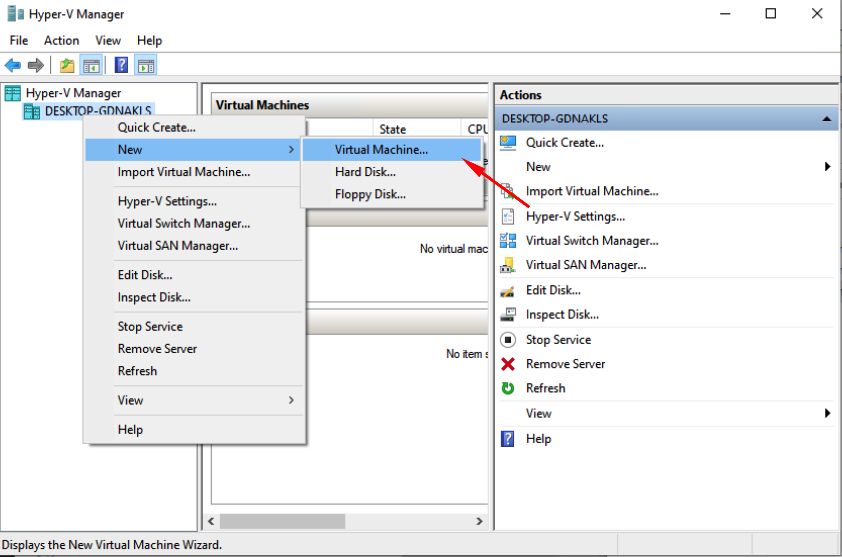
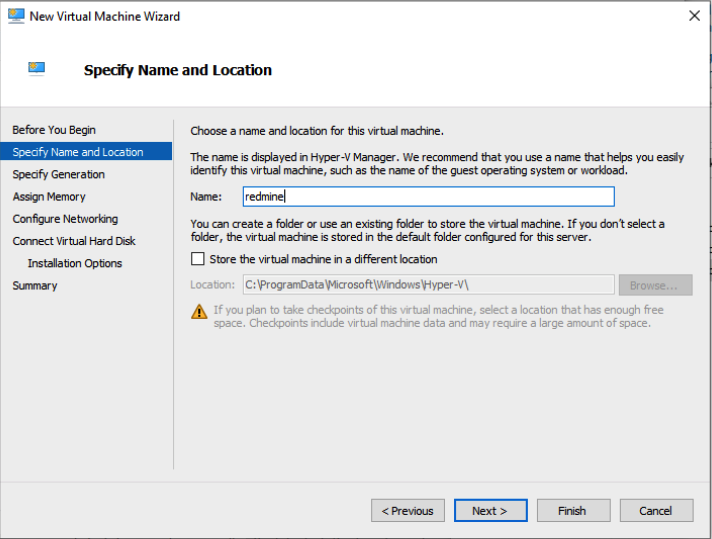
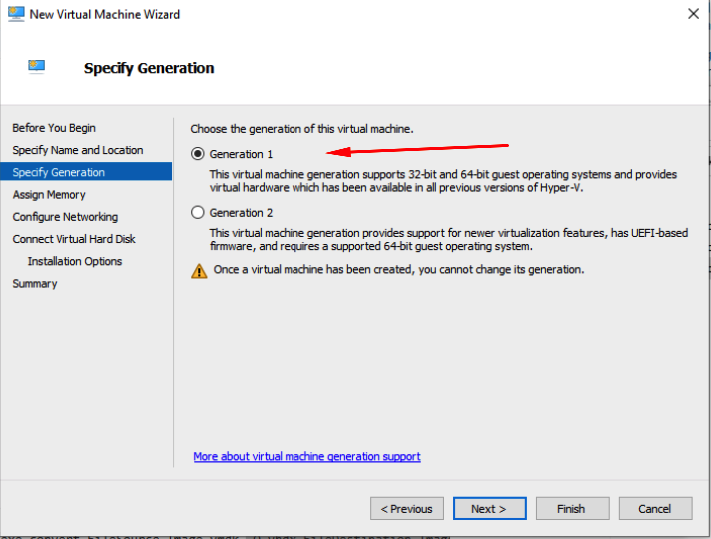
It is important to specifiy generation 1, it will allow to use the IDE controller (instead of SCSI)
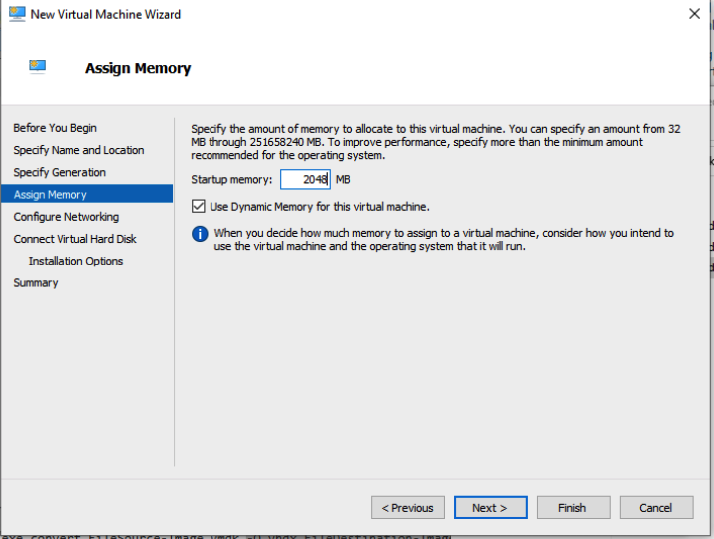
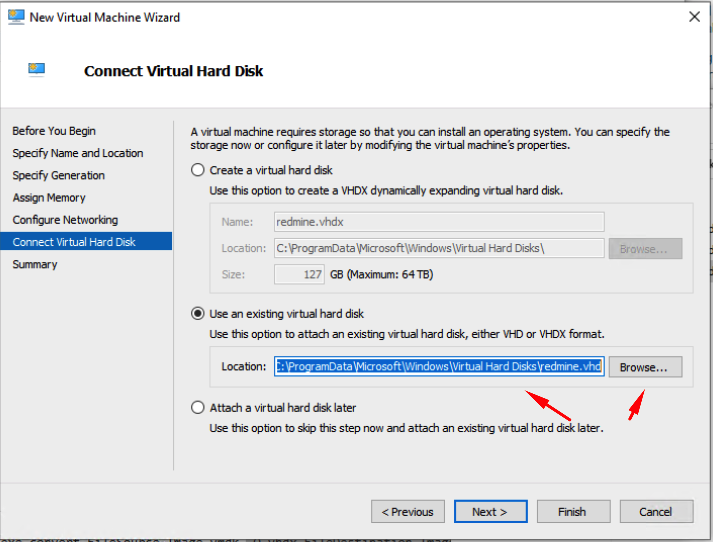
---------------------
PS:
I also tried option with qemu-img (to get qemu-img)
PS C:\Users\alex\Downloads\redmine_bitnami_ova> & C:\qemu\qemu-img.exe convert .\bitnami-redmine-5-5.0.5-r14-debian-11-amd64-disk-0.vmdk -O vhdx bitnami_redmine.vhdxbut this option didn't worked for me.
Alex Kalinin
Clap to support the author, help others find it, and make your opinion count.