Using Environment Variables & Secrets in Github Actions
Github Actions
While doing Android development, I always need a CI to run my unit test, linting, and so on. There are many CI services out there, but if you are using Github as your version control, you can use Github Actions as your CI to run some tests.
I'll first go through a simple github action yml file, then I will talk about how to access the environment variable & secrets.
How to use Github Actions
To use Github Actions, you have to add a new file to your Android project root directory:
.github/workflows/run-unit-test.yml
name: Android Pull Request & Master CI
on:
pull_request:
branches:
- 'master'
push:
branches:
- 'master'
jobs:
test:
name: Run Unit Tests
runs-on: ubuntu-18.04
steps:
- uses: actions/checkout@v1
- name: setup JDK 1.8
uses: actions/setup-java@v1
with:
java-version: 1.8
- name: Run Unit tests
run: ./gradlew testA simple explanation:
-
onwill decide when this github action will be triggered (doc) -
runs-onwill decide the environment it will be run on -
actions/checkoutwill check out the default repo (the current one) -
setup JDK 1.8block will setup JDK environment -
Run Unit testsblock will finally run the command specified, which is./gradlew test.
For more thorough understanding, Github's documentation has a great load of articles to cover it: https://help.github.com/en/actions.
Environment variables & Secrets
It's common that we need to refer to environment variables in our CI, for example, the Pull Request number, the current path or others. Also, sometimes we need to setup some API keys. I'll share my experience of setting them up in this section.
Environment variables
There are many environment variables made available, here is how you dump the content of those variables:
steps:
- name: Dump GitHub context
env:
GITHUB_CONTEXT: ${{ toJson(github) }}
run: echo "$GITHUB_CONTEXT"
- name: Dump job context
env:
JOB_CONTEXT: ${{ toJson(job) }}
run: echo "$JOB_CONTEXT"
- name: Dump steps context
env:
STEPS_CONTEXT: ${{ toJson(steps) }}
run: echo "$STEPS_CONTEXT"
- name: Dump runner context
env:
RUNNER_CONTEXT: ${{ toJson(runner) }}
run: echo "$RUNNER_CONTEXT"
- name: Dump strategy context
env:
STRATEGY_CONTEXT: ${{ toJson(strategy) }}
run: echo "$STRATEGY_CONTEXT"
- name: Dump matrix context
env:
MATRIX_CONTEXT: ${{ toJson(matrix) }}
run: echo "$MATRIX_CONTEXT"After adding the block above, you can find the result under Checks 👇:
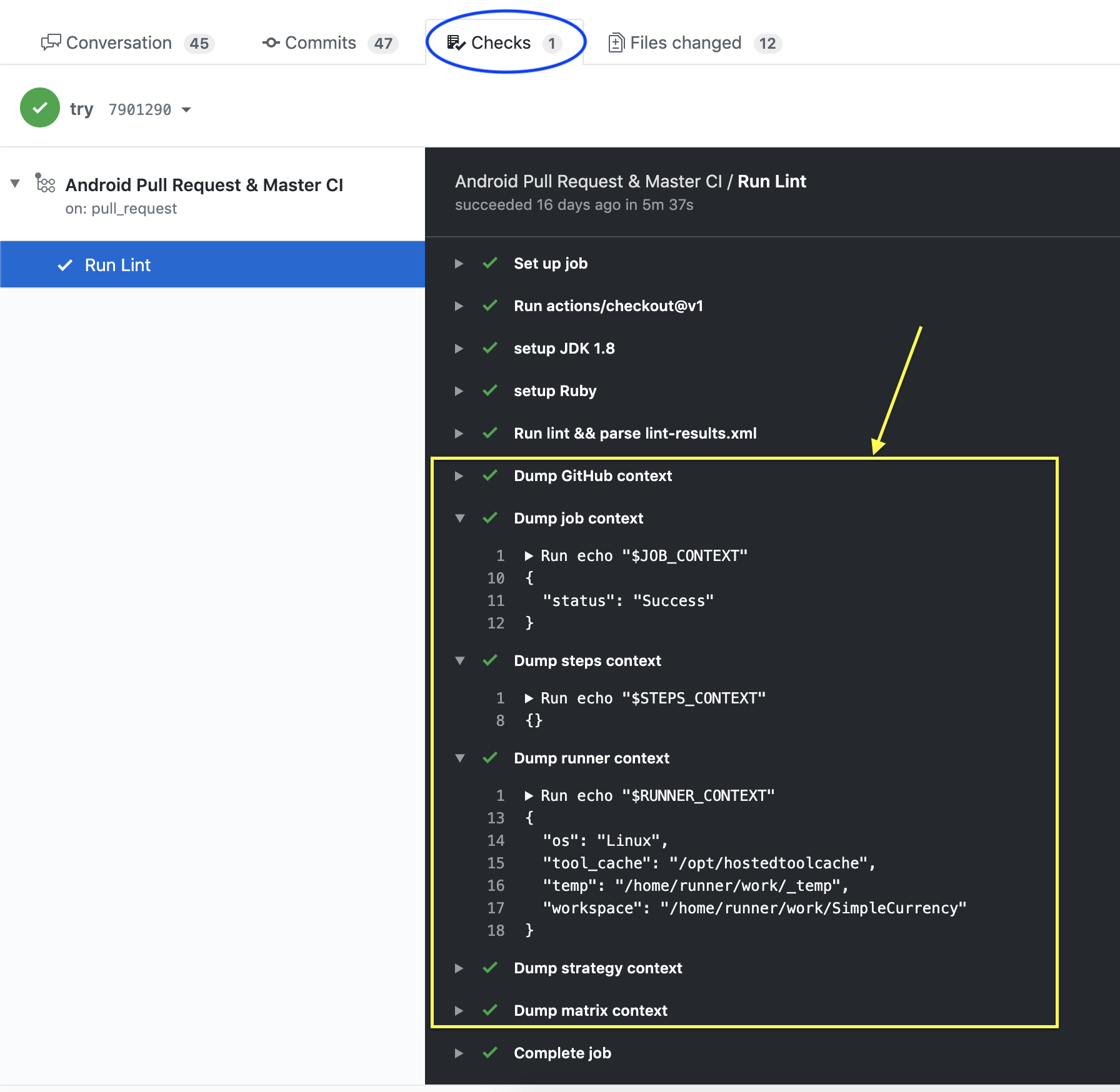
Here's how you access the variable. For example, you can access the pull request number found in this dump:
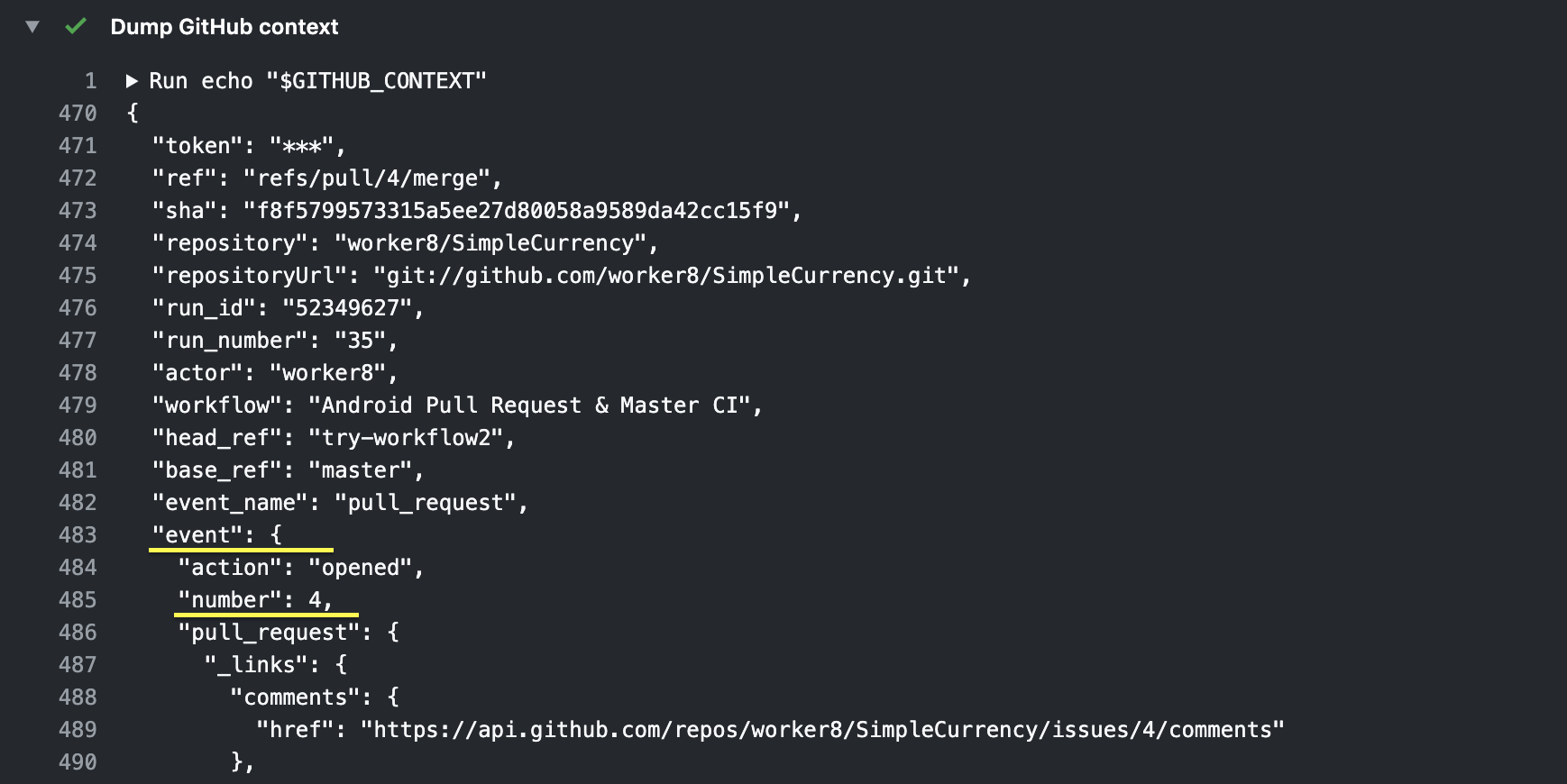
Since it's under github context, then event, then number, you can access it using github.event.number, here is how it looks lilke:
steps:
- name: Using Variables
env:
+ PR_NUMBER: ${{ github.event.number }}
- run: echo $PR_NUMBERSo for example, if you want to access something from runner context called os, it will be runner.os. I think you got the gist of this.
Secrets
If you need to setup an API_KEY which is a 'secret', you can set it up like this:
- Go to your repo's
Settings --> Secrets --> Add a new secret:
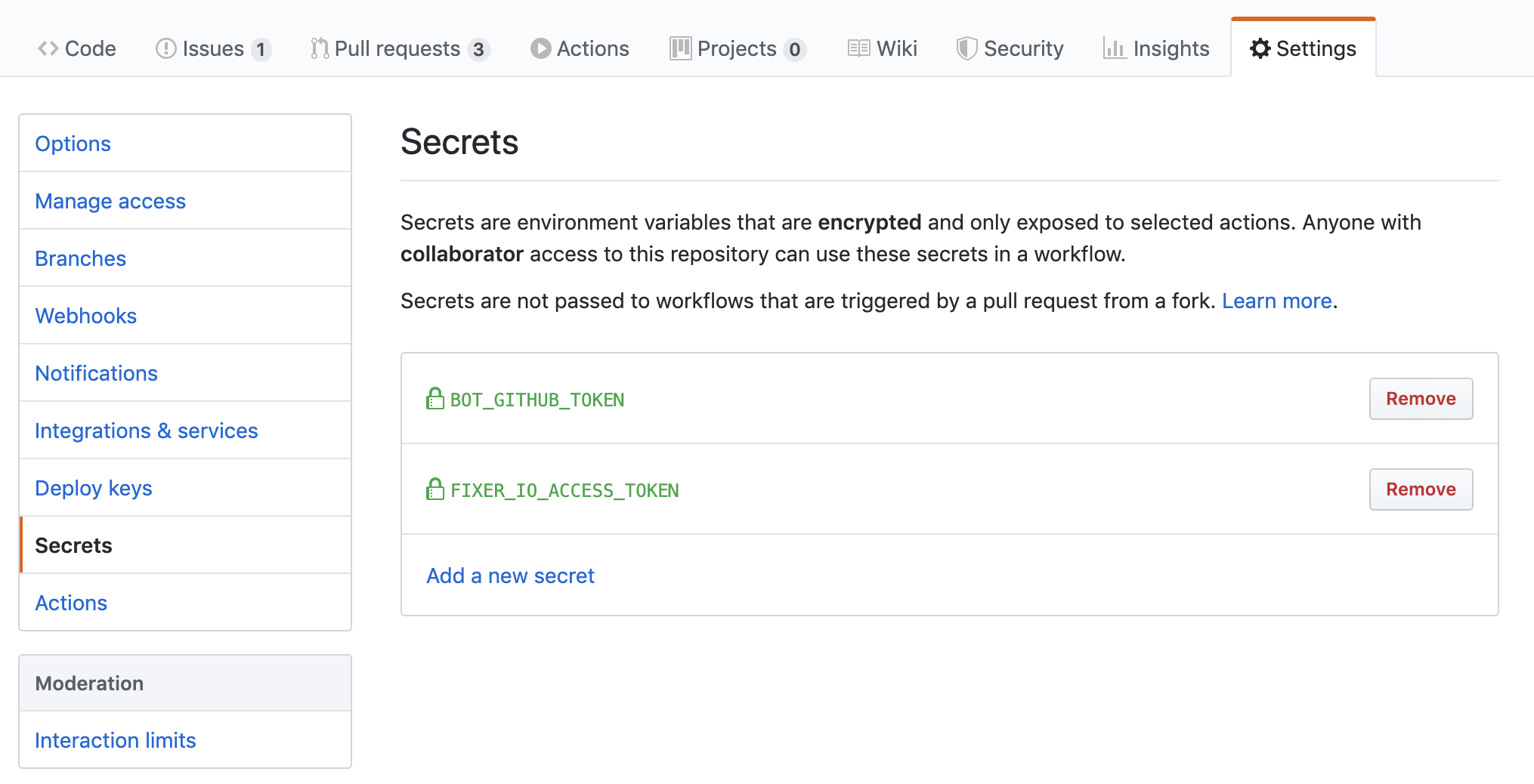
- Then it will be made available in your github actions like this 👇:
name: Android Pull Request & Master CI
on:
pull_request:
branches:
- 'master'
push:
branches:
- 'master'
jobs:
test:
name: Run Unit Tests
runs-on: ubuntu-18.04
steps:
- uses: actions/checkout@v1
- name: setup JDK 1.8
uses: actions/setup-java@v1
with:
java-version: 1.8
- name: Run Unit tests
+ env:
+ FIXER_IO_ACCESS_TOKEN: ${{ secrets.FIXER_IO_ACCESS_TOKEN }}
+ BOT_GITHUB_TOKEN: ${{ secrets.BOT_GITHUB_TOKEN }}
+ run: ./gradlew test -Parg1=$FIXER_IO_ACCESS_TOKEN -Parg2=$BOT_GITHUB_TOKEN
- run: ./gradlew testSummary
This serves as a very brief post just to get you anyone started! Please feel free to make some trial and error on your own.
I hope you find this helpful, see you next time! 👋
Clap to support the author, help others find it, and make your opinion count.