My Journey to Colemak Layout " arstgkneio' " ⌨️

Yeah - my home row now is arstgkneio' from Left shift -> Enter key ...
if you wanna know why, please continue reading.
I, as a long-time programmer, have been obssesed with optimizing things in my life. I enjoy making my life easier by automating things. Truth to be told, I always figure out what car of the train that I need to hop on is and what the closest exit point at the train station of my destination is so I don't waste my time standing awkwardly without knowing way to go.
To cut things short, I am a pretty lazy guy so I would love to achieve/get things done with the minimum effort possible.
Why consider switching?
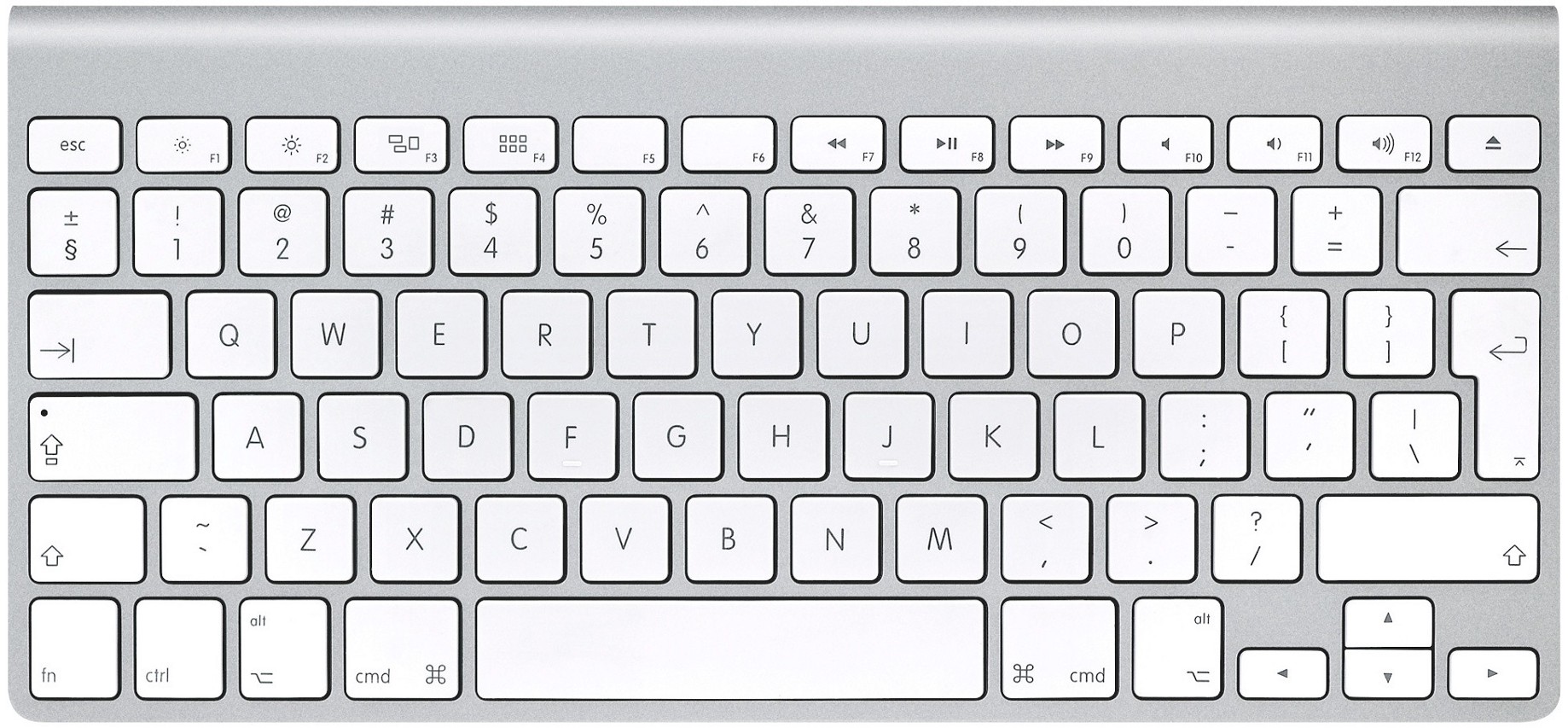
One doesn't need to have bachelor degree in computer keyboard or even keyboard aficionado to figure out that layout of QWERTY makes no sense at all. Some says that this keyboad layout is specifically designed to be awkward and slow, another popular myth is that the layout was designed to type the word "typewriter" with its upper row only.
I personally don't 100% agree with both statements but I think it is truth that this layout is designed to prevent jamming of the acient typewriter if it were pressed rapidly in the succession.
While the modern typing does no longer need to care about the jamming anymore, but old habits dies hard. QWERTY is hot hit to the market and everyone knows this layout already. So, it stays until the present days.
For my personal experience, when I start running out things in my life to optimize, I was looking at my mechanical keyboard and wonder "why do I stuck with this layout, it doesn't do me any good, let's switch". ♻️
My first attempt - Dvorak

When I first started looking for change, I searched all over the internet to find the best layout out there. And Dvorak was the layout of my choice. In fact, out of the top 10 words that are commonly used in English, 7 of them can be done in Dvorak's home row alone!!
This is quite amazing ... I expected to have some boost in my typing experience when I switched completely to Dvorak.
I was crazy enough to give it a serious shot back in 2012. After a first couple of hours, I quickly realized that the modern UI interface doesn't design to be used with other layout really well. Period. Simple stuff such as copy (Ctrl + C), cut (Ctrl + X) and paste (Ctrl + V) which could have been done with ease for QWERTY layout was turned into a 2-hand affairs. I found to be frustrated at best.
My memory of Dvorak was mostly painful, not only about the shortcuts that were way off, but also the shift to Dvorak is quite a pretty steep one. Dvorak and QWERTY layout are completely different. Learning something new by itself is not easy, but the harder part was to un-learn things that you learn by your muscle memory.
I think also, part of the problem was due to the fact that I went "cold-turkey" by switching everything completely at once. This means that my day-to-day work was also affected. I basically turned my coding on the day time to be a task like climbing Mt Fuji ⛰. My 5-10 minutes tasks were turned into half-and-hour work. (I don't even remember how was my 30 min -1 hour work was turned into ... 🤣)
After full solid 2-3 weeks, I came to realize that it was enough, I completely stopped using it. I switched back to QWERTY and I felt like a breeze. Ironically, however, I got some benefits gain from leaning Dvorak which is proper "touch-typing". I quickly learned that in order to make the most use of it, I needed to do "touch-typing" correctly in order to gain the most benefits. Without that, Dvorak dosen't make too much sense. Later, I learned that knowing your fingers' positions and learn how to press correctly is really important in typing fast regardless of the layout of your choice.
Even though, my attempt on Dvorak was an epic failure, I got one skill that stuck with me until today which is learning proper touch-typing. 💡
Another attempt - Colemak
Back in 2014, I started to wonder what I should do to improve my day-to-day job again to be more pleasant. (I guess I ran out of others things to optimize 🤣) Believe it or not, while I was cleaning my lovely second mechanical keyboard, I wanted to switch away from QWERTY agian but I had bad experience with trying out Dvorak, why would this time be different, so I stopped my thought right there.
While I was working normally, one day I got a pain on my wrist. I went to see doctor and he analyzed that I put too much stress on my little fingers on my right hand. I started wondering what could I do to improve my typing habit and my idea of switching to another layout arose again.
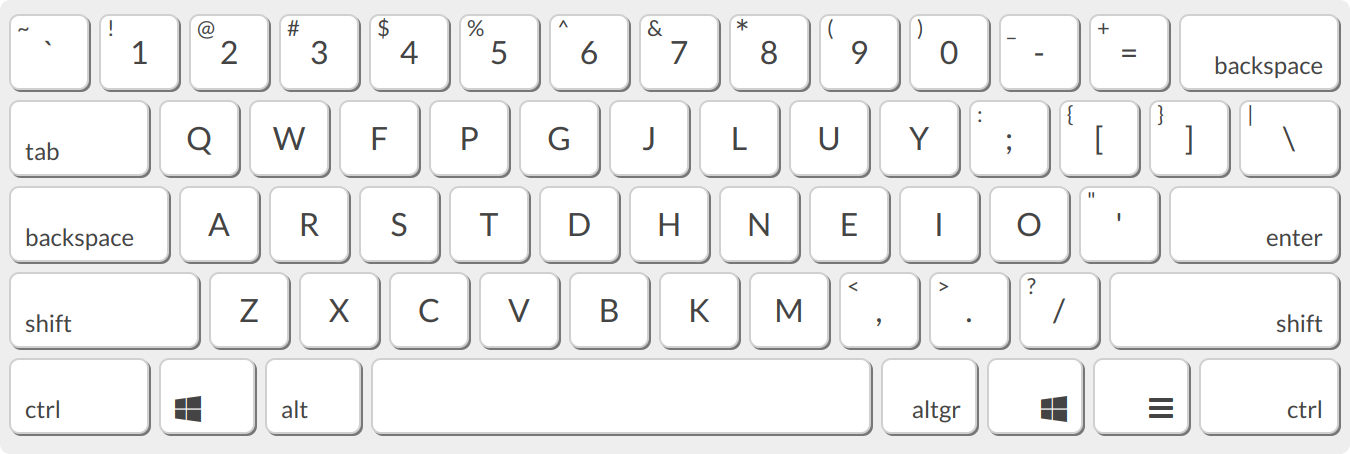
After much of consideration, I have learned my lesson that Dvorak wouldn't work for me due to steep learning curve, I stumbled upon a pretty not-well-known layout like Colemak. I looked through the characters' placement and I felt it to be really making sense. Z, X, C, V is strategically placed so that your shortcuts are still the same, while optimizing on other letters to make the home row able to produce the most commonly used words. I started with my hope again that this would be my saving grace! ✨💖
This time, I used the different strategy. My decision was that I would do QWERTY at work in order to stay productive but I would turn into Colemak-er at night time. The learning went by more organized and systematically. On day 2 and 3, I started to remember home row of Colemak and used them accordingly.
Within a week, I turned into half QWERTY, half Colemak ...
Not too long after I felt so good with the decision. My transition to Colemak went pretty smoothly. But, there is an annoyance, when typing with Colemak for words that contain the letter "H" and "E". It kinda requires you to do an awkward right hand's fingers movement.
Why? Because, H is placed right in the middle of home row, this requires you do to latteral point finger movement. Things getting a bit weird with H being a capital. "D" also suffers the same problem. I decided that this alone should not prevent me of moving forward so I kept going.
After a month of being night-owl Colemak-er, I was fully ready to switch to use Colemak. I was switching completely to Colemak at work, got ready and excited, and as soon as I fired up .... I was in shock with another big hurdle.
As an avid Vim user, Colemak completely threw me off, all of my familiar h, j, k, l positions turned into h, n, e, i. While regular typing was quit plesant, Vim experience turned out to be horrible. I just realized on one thing that with Vim was designed the position on QWERTY layout and nothing else. I knew that Vim keys could be remapped but I wasn't ready for this. This ended up throw my productivity off again.
It was a failure to switch again (even though it wasn't epic, l wasn't able to turn into Colemak-er full-time)
Yet another attempt - Colemak DH
In 2016, I had a month free between jobs, as I am a learner geek, I would love to brush off my "intention" to change layout desire and started doing this again. This time, I have learned my lesson that I need to somewhat take the Vim in mind and pick the layout that helps me get through my day-to-day work.
I decided to give another shot on Colemak, and this time I stumbled upon another variant version of Colemak, called Colemak DH.
Here is how it looks like.

And here is how it campares to vanilla Colemak.

I think transition from Vanilla Colemak to Colemak DH wasn't that hard, what was hard was that I stopped using it for years before coming back to Colemak world again. This time, I went "cold-turkey" and surprisingly my muscle memory still remembers vanilla Colemak. After a few days of using it heavily, what I need to do is the learn new adjustment over regular Colemak.
These are letters on my new home row; arstgkneio;
And how many words that can produce with my new home row
1157 words with letters AEGIKNORST
Meanwhile with QWERTY's home row; asdfghjkl;
91 words with letters ADFGHJKLS
This time, with all things considered, my switching was nice and painless. Colemak DH has ticked all of the requirements I wanted to have from keyboard layout. Yes, I am now a Colemak DH guy with full happiness. 🎉 💃
Benefits
- My strain on my right hand got reduced. (I have no proof for this but I feel better with my right hand when typing)
- My WPM speed improves a little bit, I was 60 WPM for QWERTY, with Colemak, I am currently around 65-70. but I don't think speed should be your target when you switch layout
- My productivity stays roughly the same but I feel happier while I am typing 😏.
When my colleagues went on to use my personal computer, it produces gibberish texts. (That was kinda fun reaction to watch, though 😆) - My computer got slightly secure, when I am typing password, I don't care too much when people look at it or not (because in order for you to know my real password, you have to remap the QWERTY's positions to Colemak DH mod's positions).
Negatives
- I heard some people reporting that he/she maintains the touch typing in QWERTY even though he/she used Colemak regularly, I wanted to report that I am completly losing it ... and I am now a noob on QWERTY. - Every time I have to type on others' computers, I look a bit like an idiot, I need to use "hunt-and-peck" style in order to type something.
It requires a bit of a setup when you start on your new machine (believe me I don't think you will experience much), also you have to re-map your day-to-day tool like VIM and stuff (I have my dotflies saved on the internet). - The keyboard layout is kinda niche, well it is niche to the point that, you would find a regular Colemak to be "standard" (in my case, it is Colemak HD), I have the QWERTY removed completely from my machine setup (yes, it is possible to remove QWERTY from your keyboard inputs). I guess, If you did care about being "standard", you wouldn't try other layouts anyway 🤣.
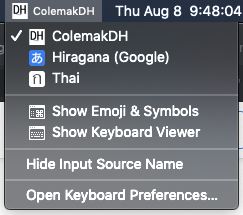
Conclusion
I would say that overall experience for me was fun and positive. I achieved what I have wanted and more importantly I felt my wrist is thanking me because of the switch. (I might be a placebo effect, though, but I don't have baseline to compare because switching back to QWERTY is not an option...)
To QWERTY people out there, if you ask me whether the switch was worth or not, I would totally say "yes".
But if you don't want to switch and happy where you are, I don't think you miss much honestly ... 😛
PS. After being satisfied with the switch, I moved on and did some modifications on my keyboard setup, i.e.
- I have turned my "caps lock" into "crtl" as I have no need to type anything in all CAPS (<- except for this 🤣)
- I have disabled my arrow keys (Left, Up, Right, Down) altogether, and use (ctrl + k) for L, (ctrl + n) for D, (ctrl + e) for U and (ctrl + i) for R (equivalent to position of h j k l of QWERTY)
- I have turn my left cmd to switch to English layout, and right cmd for Japanese layout and left + right for Thai layout.
- While programming in Vim edit mode, I have turned all of my 1234567890 <=> !@#$%^&*() so I can type !, #, $ or () without holding shift. 😃
Maybe, I might have gone a bit too far lol ...
kittinunf 😼
Clap to support the author, help others find it, and make your opinion count.